FAQ
My page remains white when I call up the OVIO URL in the browser
In this case, please check whether the URL has been entered correctly and use this link as a reference: https://helpdesk.ovio365.com/en-us/?p=210
My OVIO Virtual Assistant no longer starts
If this happens more than once every 15 minutes, proceed as follows.
1) Open the web interface and remove your device, a reference can be found here https://helpdesk.ovio365.com/en-us/?p=285
2) Then delete the folder in the following directory:
C:\Users\[Username]\AppData\Local\.OVIO
If you do not have authorization to carry out this process, simply try restarting the wizard. This time you should be prompted to log in again. Re-authentication is required to register the device with the OVIO Cloud again.
My OVIO Virtual Assistant hangs and no longer responds
If this happens, you can simply close the process by pressing the ESC key twice. Note that in this case all unsaved work may be lost. A reference for this can be found here: https://helpdesk.ovio365.com/en-us/?p=382
My record button is missing in the OVIO Virtual Assistant
In this case, you have not set the monitor scaling correctly. Please change the scaling to 100%. You can find a reference here https://helpdesk.ovio365.com/en-us/?p=522