There are 3 important functions in the Launchpad that we will discuss in this chapter.

Icon in the Toolbar
1. Overview Launchpad
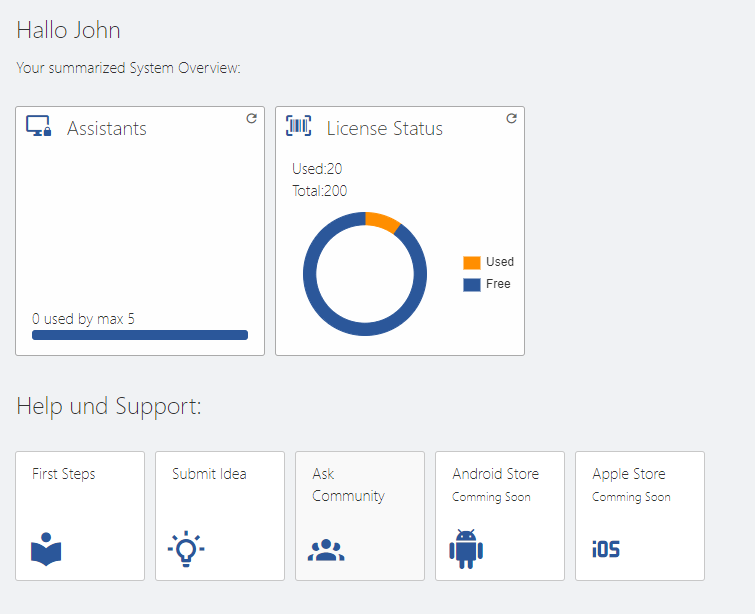
Assistants Tile: In this tile, you can see the status of your devices that are already logged in. If necessary, you can also deregister them by clicking on the X behind the name of the device.
License status Tile: This shows the administrator how many licenses have already been assigned.
First steps Tile: If you click on this tile, you will be taken to this help portal.