In the last chapter, we saw the possibilities offered by the search function, so let’s now take a closer look at the simulation modes. Let’s take the screenshot from the previous chapter as an example. With these modes, employees can train themselves and thus expand their knowledge in their daily work. By avoiding the need to call IT support, this can also reduce the number of inquiries.
1. Overview Actions
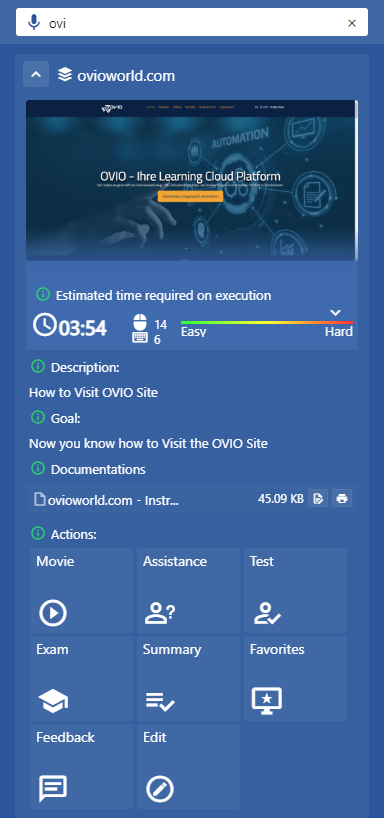
2. The modes in detail
Movie: This simulation offers the employee the opportunity to watch the entire process in a simulated movie. This combines a visual representation and spoken text, which explains the process to the user.
Assistance: The assistance offers the user the option of receiving a self-controlled simulation in parallel to the real application. They simply have to follow the step-by-step instructions to reach their goal.
Test: As the word suggests, the user can train himself by using this mode. This only makes sense if the “Movie” mode has already been viewed.
Exam: The test mode is the test to see whether the user has paid attention correctly in the previously completed Movie & Training mode. At the end of the test, a result is generated which is only displayed once for the employee. In future, a certificate will be created after successful completion and stored in the employee’s profile.