The assignments can be made directly by the author or by the Learning Manager. This is an important function for activating the processes to employees. Without taking this step, employees will never see this process. We will now explain exactly how this happens in the next sections.
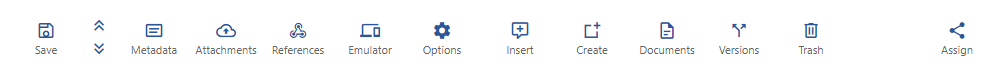

This chapter describes this Assign button.
1. Overview Assign
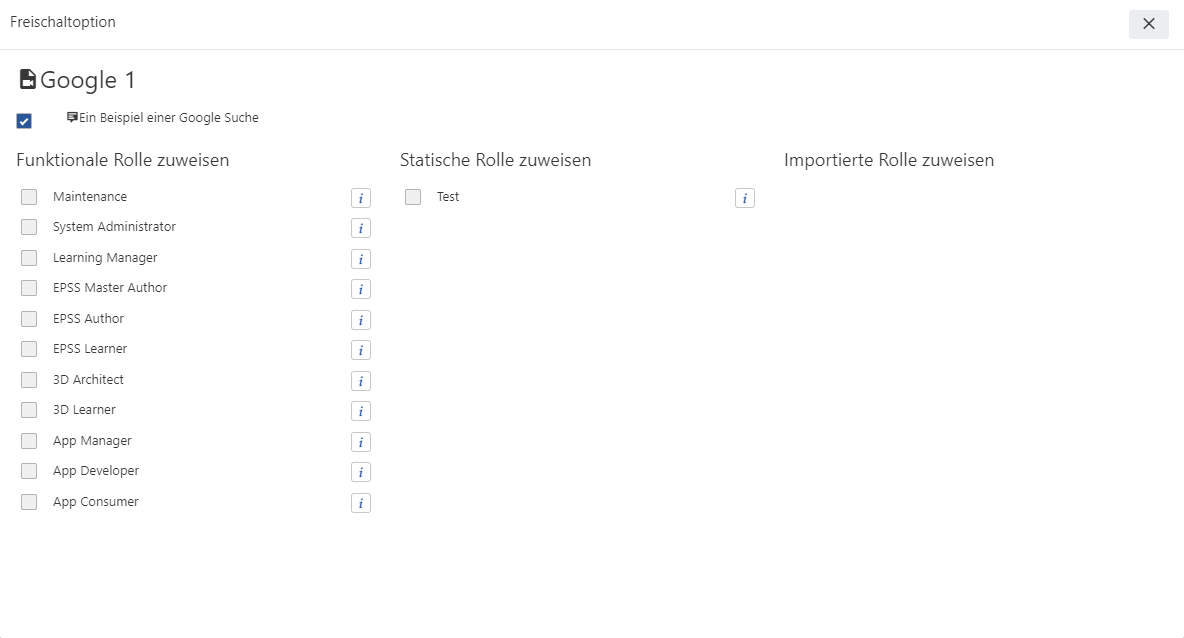
When you click on the Assign button, this window appears.
There are 3 areas that are important for the assignment:
2. Sub-Areas
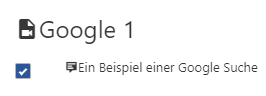
This checkbox under the title allows you to disable the process for all assignments without removing permissions.
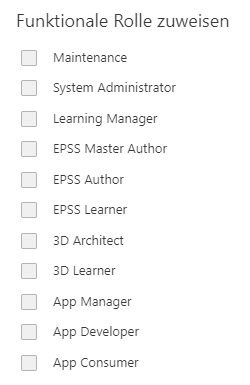


Functional roles are OVIO internal roles that cannot be changed.
Static roles are roles that your administrators can add at will. These are also stored and managed internally in OVIO.
Imported roles are imported by the administration in your company and are your own groups that already exist in your company.
You can assign the process by clicking on the gray box in front of the group name. No more actions are required the change takes place immediately in the background.