All actions, screenshots and annotations that have ever been deleted are kept in the trash. These can be restored at any time. How the whole thing works is explained in this chapter.
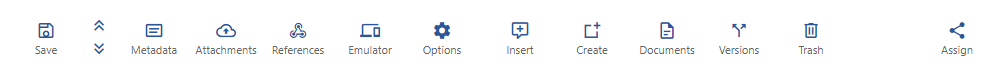

This chapter describes this Trash button.
1. Trash Overview

When you click on Trash, this window appears as an overview. This is divided into several areas.
2.Sub-Areas

All actions that have ever been deleted are displayed here.
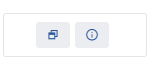
If you hover over one of the steps with the mouse, two options will appear.
1.) Restore = Restores the action exactly where it was originally created
2.) Information = A window appears on the right which explains this action.
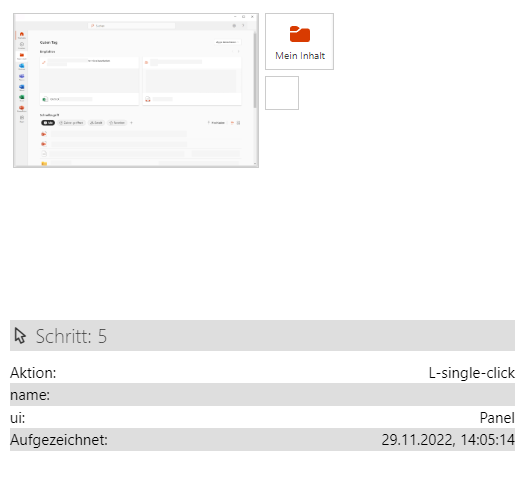
Overview if you clicked on the information button for one of the actions. Here we explain exactly what this step is about.
1.) Step: 5 was the 5th step in this case
2.) Action: This was a left mouse click
3.) Name: Name of the author
4.) UI: Where did the screenshot come from
5.) Recorded: When was this step originally recorded.
With this button you can permanently delete all actions.