The profile settings can be set individually for each employee. Here there are several options for appearance, volume, and library selection. The name is taken from the account created in the user management administration.
This chapter is about this Profile button
1. Profile overview
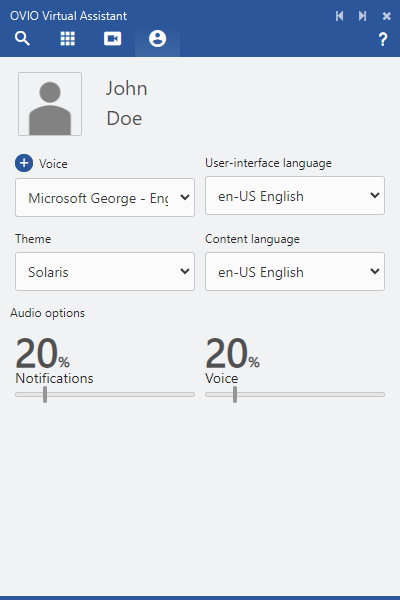
If you click on the last symbol in the assistant menu you will access the profile settings.
2. Sub-Areas
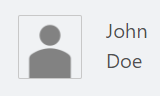
The full name that was specified when the user was created appears here.
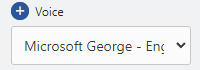
You can add additional operating system voices under the symbol with the blue +Voice if this is desired and permitted. The current operating system language is used here by default.
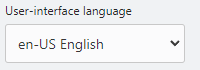
In this menu you can set the assistant interface language – this also applies to the web interface.
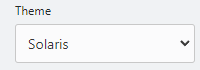
Here it is possible to change the appearance of the assistant, this also applies to your web interface.
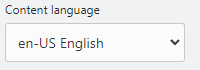
This is the language in which the content is retrieved and stored during a recording.
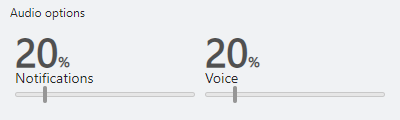
1.) The sound volume is the reproduction of the assistant’s service tones.
2.) The voice volume is crucial when playing back the spoken text.