In this chapter we explain the help you can get in the Assistant and what functions each entry offers. This is intended to help employees easily get help in the event of support or understanding problems. Since OVIO is always signed with a support contract, every employee is free to contact support in the form of a ticket or call.
This chapter is about this Help button
1. Overview Help
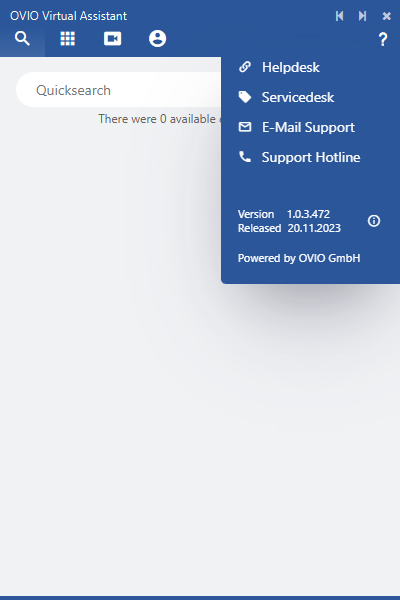
If you hover over the question mark in the right corner, the help menu will appear.
2. Buttons in detail
This entry calls this online help.
With this entry you will be redirected to the ticket system login.
With this entry, an email is automatically created for the support system.
With this entry, your telephone software will be filled with our support number. All you need to do is click call.
Here you can see the current version number. This is also very helpful for our support.