Versioning in OVIO provides an overview of the authors involved and a version number. An advanced function allows you to create a backup of the process. This backup can be restored at any time. This would allow you to view different versions and see how the process has evolved over the years.
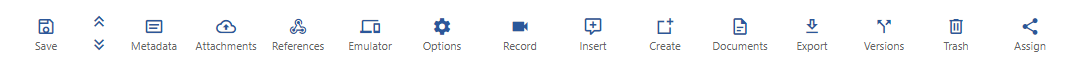

This chapter describes this Versioning button.
1. Versonization overview
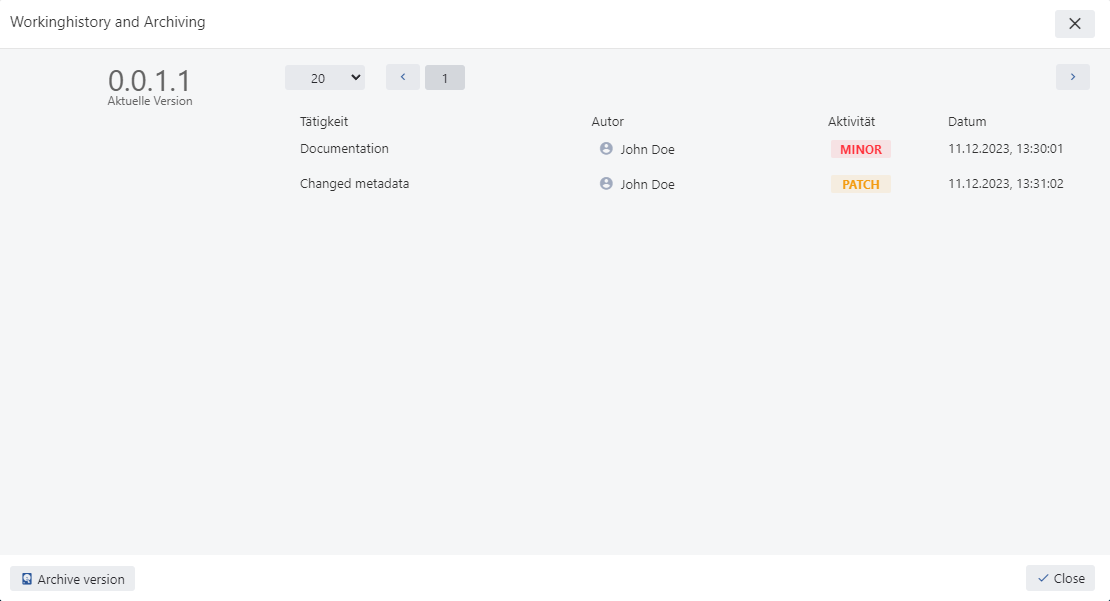
This is what an overview of versioning looks like.
2. Sub-Areas
There is an Archive Version button at the bottom. As soon as this button is pressed, OVIO begins to create a backup.

Short explanation of the composition of version number 1.0.6.3:
A.) 1 = Release are all initial recordings and archiving.
B.) 0 = Major are all subsequent recordings.
C.) 6 = Minor are changes in the documentation and screenshots.
D.) 3 = Patch is metadata and small object adjustments such as annotations and their descriptions.
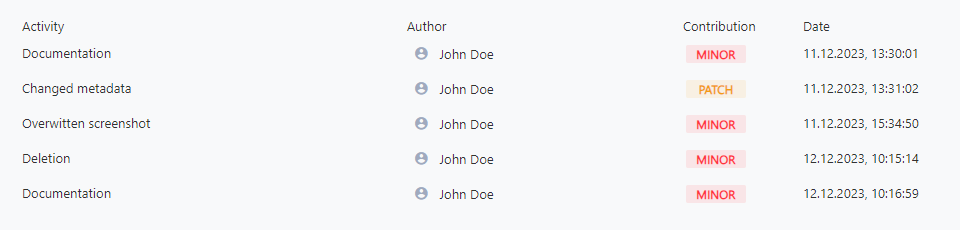
Overview of the individual version entries. These entries are composed as follows:
A.) Activity = Describes the action carried out.
B.) Author = employee who made this change.
C.) Activity = Difficulty level of version change.
D.) Date = The exact time at which this change took place.