This button is used to attach a recording to an existing process. This means that you can always add another step from another application later if required.
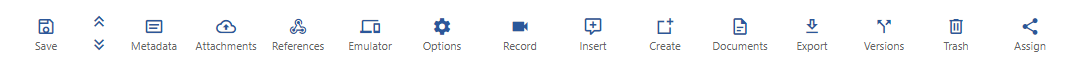

This chapter describes this Recording button.
1. Add recording overview
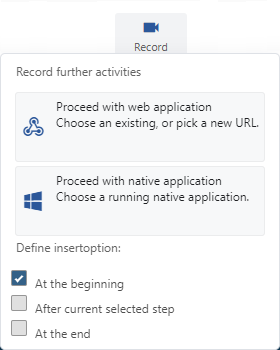
These options are available if you haver over the Recording button.
2. Sub-Areas
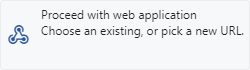
By clicking on this button, you can start an attached recording in the Assistant Browser.
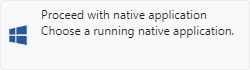
By clicking on this button, you can start an attached recording in a native application.
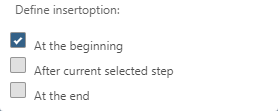
These are the additional options that I can set before recording:
1) Insert at the beginning = adds the recorded steps at the beginning.
2) Insert after selected step = inserts the recorded steps after the selected screenshot.
3) Add at the end = is inserted after the last step.